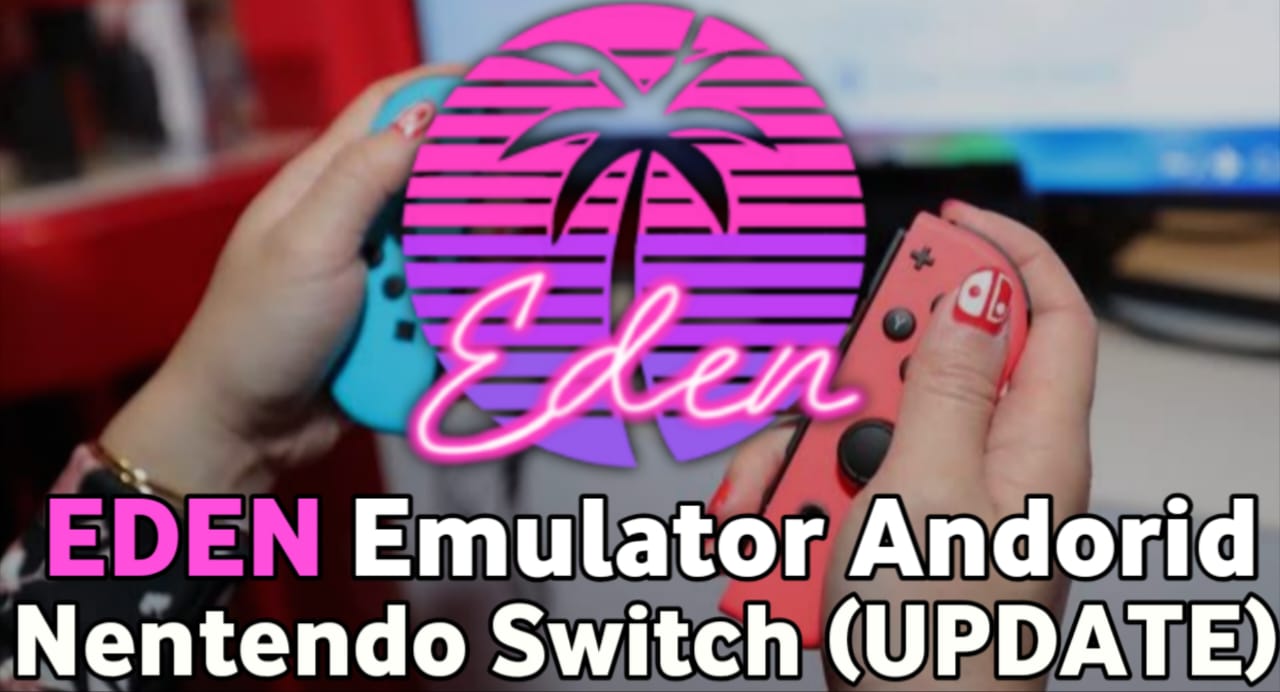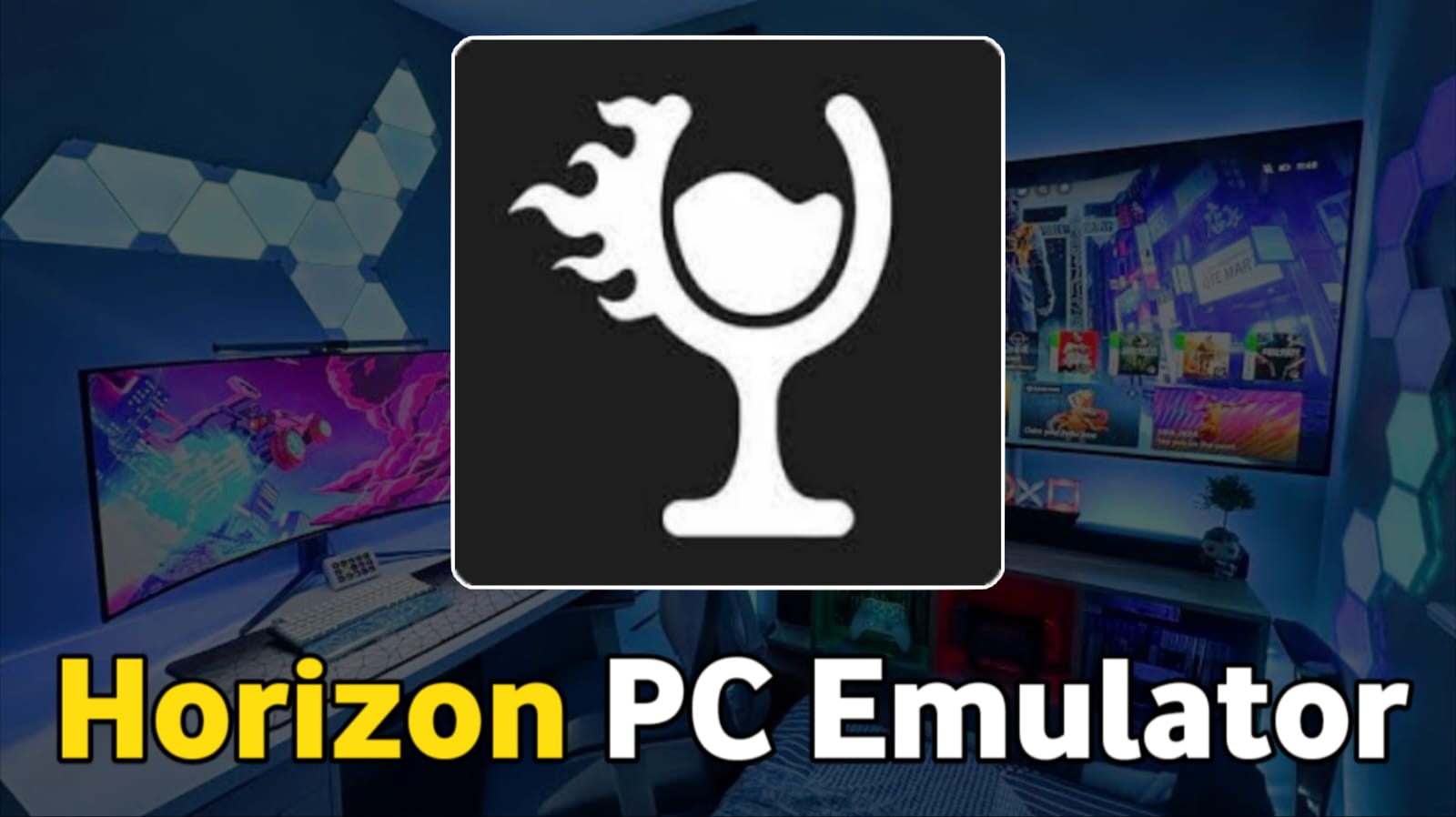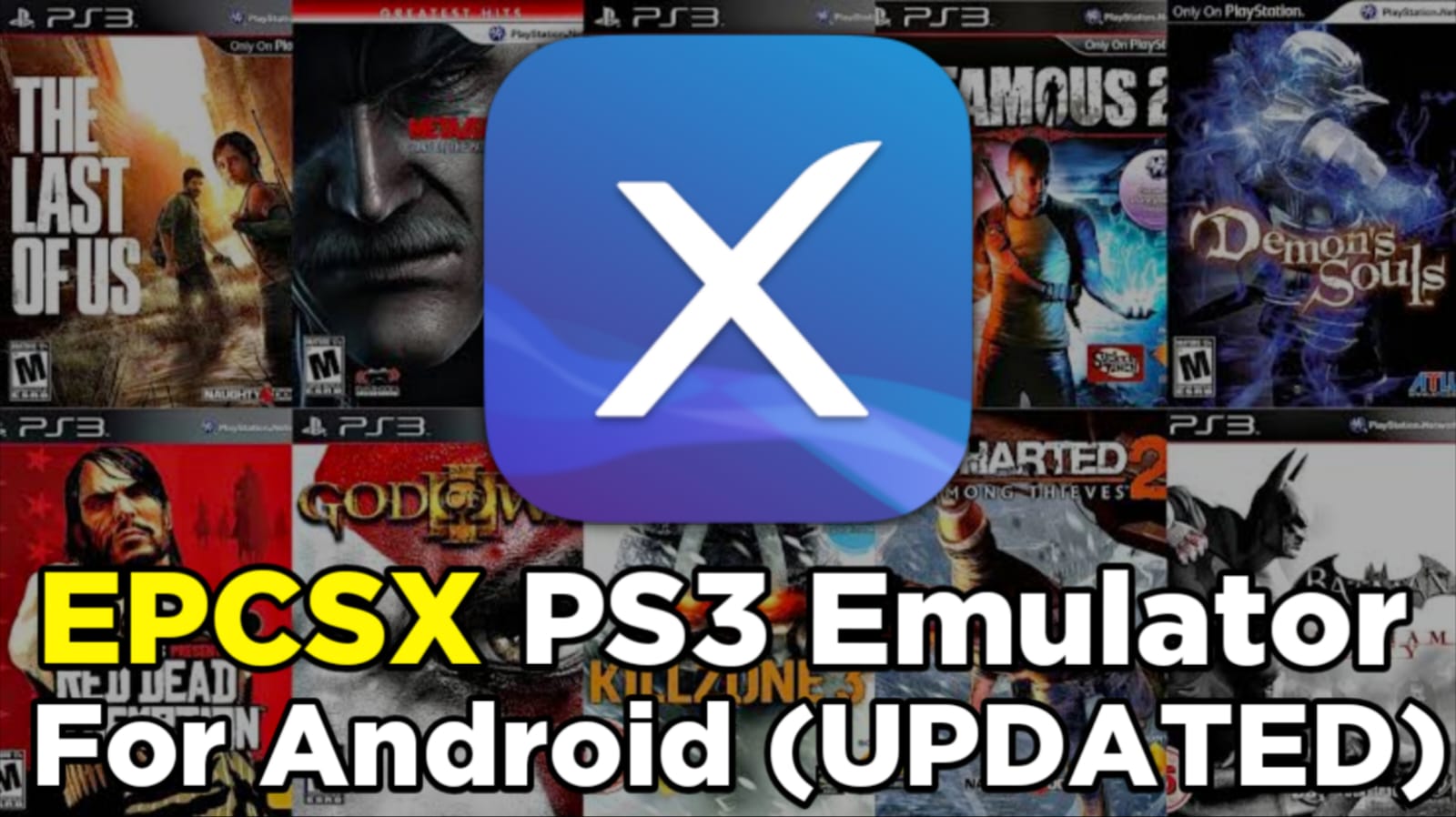GeForce NOW Cloud Gaming
GeForce NOW is NVIDIA’s way of letting you play big-name PC games—like Cyberpunk 2077 or The Witcher 3—on your Android device. But here’s the cool part: you’re not actually running the game on your phone. Instead, it’s all happening on NVIDIA’s high-end servers, and the game just streams to your screen. It’s like Netflix, but for gaming.
So if you’ve got a mid-range phone or tablet and always wished you could game like a PC master without spending thousands, GeForce NOW is a total game-changer. You can link up your Steam, Epic, or Ubisoft accounts and play from pretty much anywhere with decent Wi-Fi.
How Cloud Gaming Works (Without Melting Your Phone)
Basically, your game lives on a powerful server somewhere far away. When you press a button or move your joystick, that input gets sent to the server, which reacts instantly and sends the video of the gameplay back to your device.
Your phone becomes more of a viewer than a gaming powerhouse—meaning no huge downloads, no updates, and no stress. Just solid internet (and Android 5.0+ with at least 1GB RAM), and you’re good to go.
Why Bother with GeForce NOW on Android?
Here’s what makes it pretty sweet:
- You use games you already own (Steam, Epic, etc.)
- No need for a $1,000 gaming phone
- No installs—just play
- Graphics can go up to 4K on the Ultimate plan
- Bluetooth controller support (yes, even PS5 and Xbox ones)
- Works across PC, Mac, mobile, and even TVs
And yep, there’s a free tier if you’re just testing the waters. But if you want that smooth 4K/RTX goodness and longer sessions, the Priority and Ultimate plans are where it’s at.
How to Get Started (Takes Like 5 Minutes)
- Download GeForce NOW from the Play Store
- Log in or sign up for a free NVIDIA account
- Link up your game libraries (Steam, Epic, etc.)
- Pick your membership (Free, Priority, Ultimate)
- Pair a controller (or use touch controls for some games)
- Pick a game and play!
Even older Android phones can run this pretty well if your internet is stable.
So, What Can You Actually Play?
Tons. There are over 1,500 games available, including:
- Fortnite
- Apex Legends
- Cyberpunk 2077
- League of Legends
- Elden Ring
- Genshin Impact
Plus lots of indie gems and free-to-play titles. Just double-check NVIDIA’s game list to be safe before buying anything.
Performance on Android (Better Than You’d Expect)
Even budget phones can pull off console-like visuals thanks to NVIDIA doing the heavy lifting. The free tier gives you 720p at 60 FPS. If you go Ultimate, you can get up to 4K at 120 FPS (if your device can handle it).
You can game with:
- Touch controls (works for some games)
- Controllers (Xbox, PS4/PS5, Razer Kishi, Backbone, etc.)
Honestly, a controller gives the best experience—especially for shooters or racing games.
Internet Needs (The Real MVP)
Here’s what you’ll want for smooth gaming:
- 15 Mbps for 720p
- 25 Mbps for 1080p
- 45 Mbps for 4K
Pro tips:
- Use 5GHz Wi-Fi
- Stay near your router
- Close background apps
- Use a USB-C to Ethernet adapter if needed
Heads up: it uses around 6–10GB per hour at 1080p, so… maybe don’t use your phone’s data plan unless you’ve got unlimited.
Free vs Paid Plans (Worth It?)
| Tier | Price | What You Get |
|---|---|---|
| Free | $0 | 1-hour sessions, basic access |
| Priority | $9.99/month | 6-hour sessions, RTX, faster queues |
| Ultimate | $19.99/month | 8-hour sessions, 4K, RTX 4080 servers |
The free tier’s totally fine for casual play, but if you’re serious about gaming, the paid plans are absolutely worth the extra perks.
Extra Tips for a Smooth Ride
- Use a controller if you can
- Keep your phone cool (don’t game in direct sunlight)
- Plug in your phone—cloud gaming can drain batteries
- Tweak stream settings based on your network
Final Thoughts
GeForce NOW is one of those “wait… this actually works?” kind of tools. If you’ve ever wanted to play big PC games without owning a high-end rig, this is it. It makes gaming on the go possible, affordable, and shockingly smooth—even on older phones.