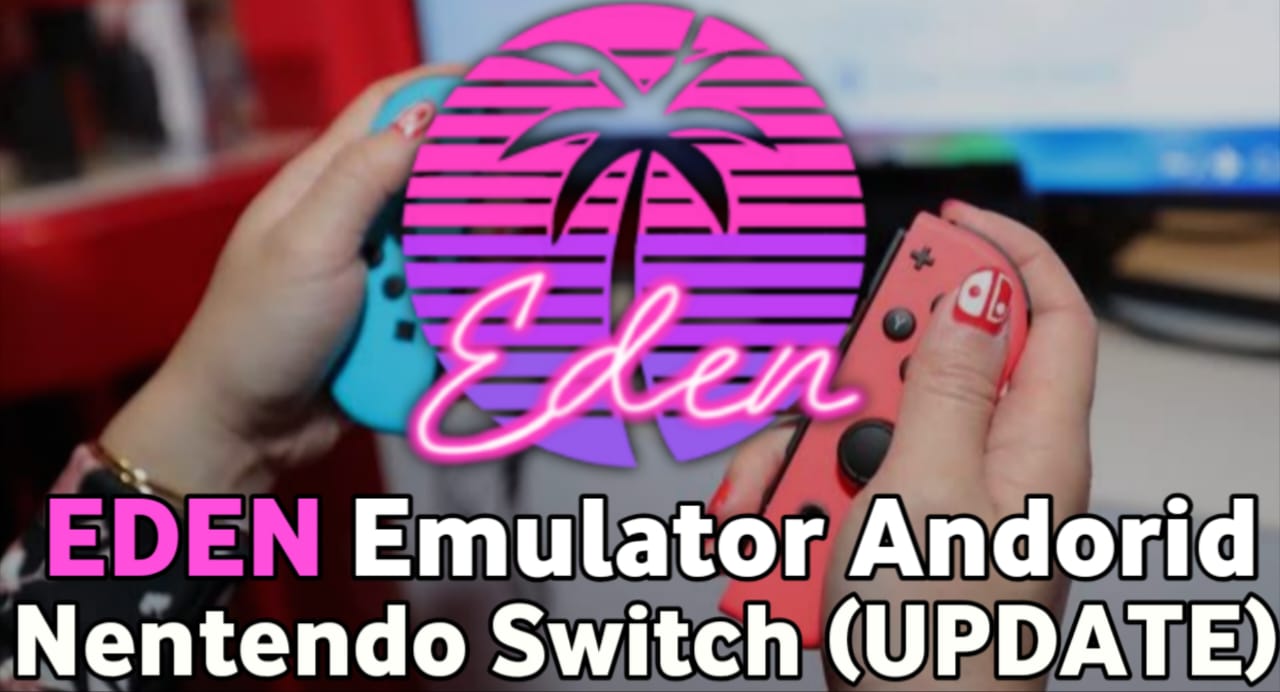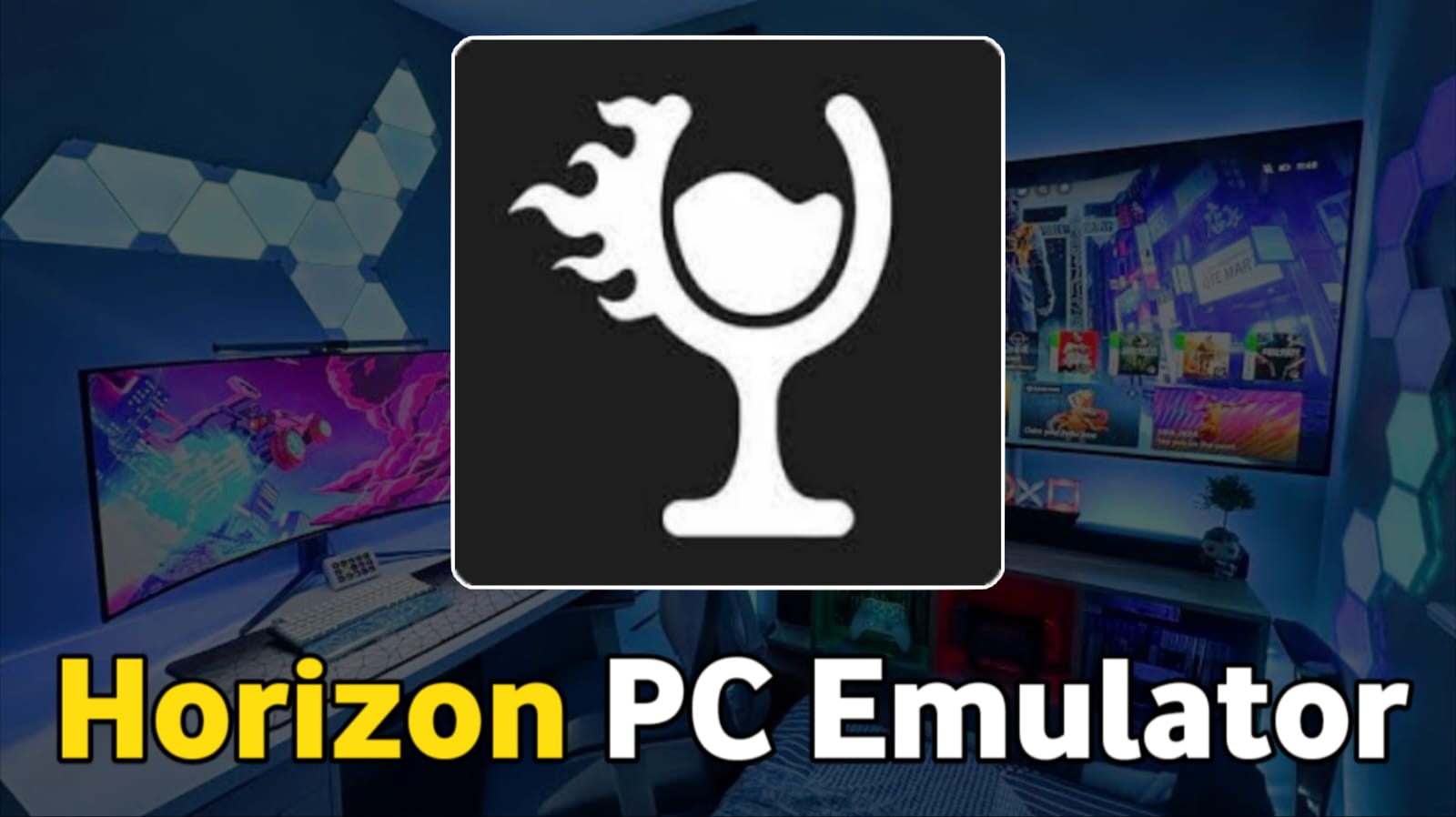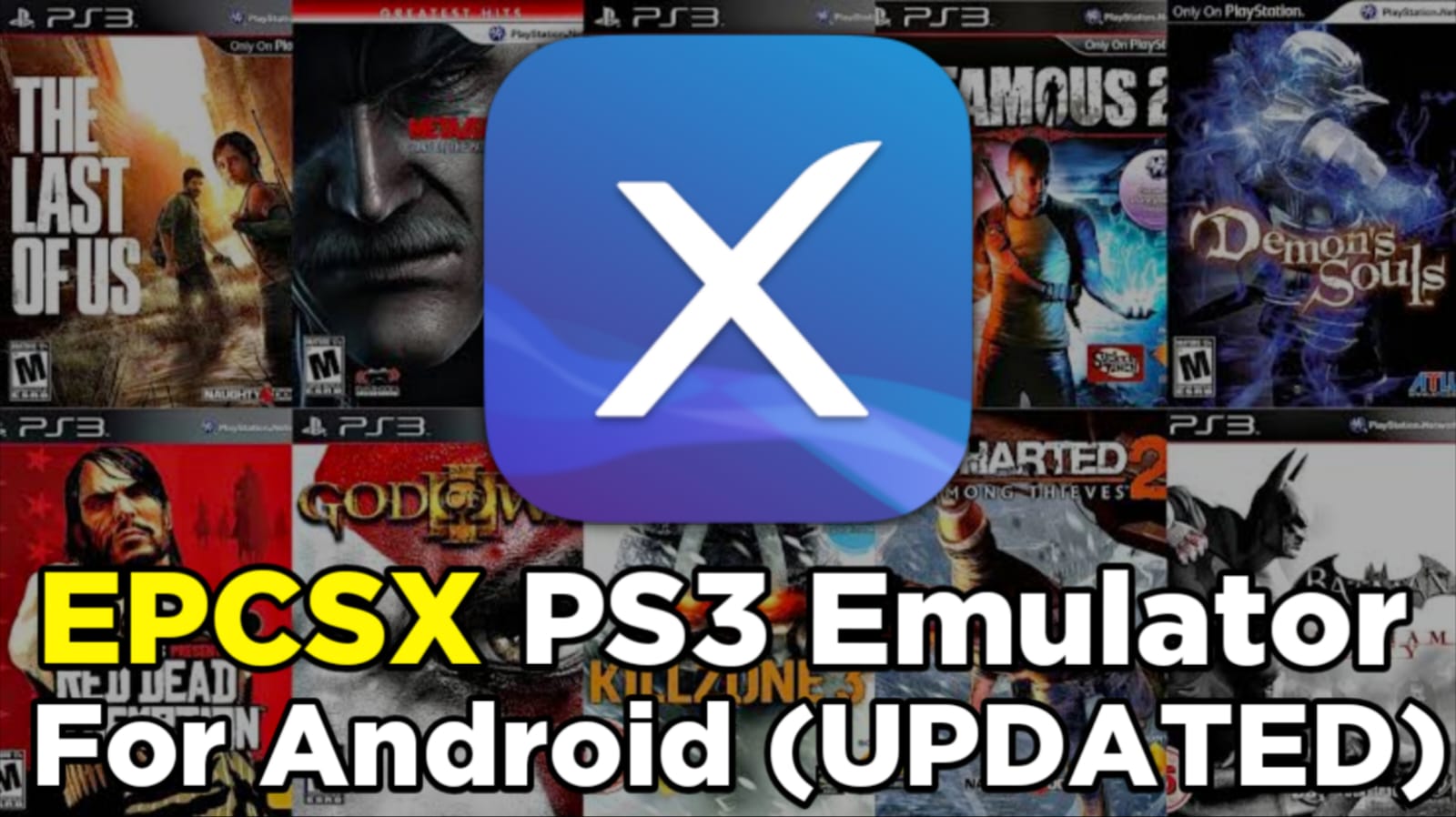The gaming landscape has evolved significantly, with players desiring convenient access to their game collections across diverse operating systems. This shift towards cross-platform gaming has underscored the necessity for adaptable game launchers that transcend single systems.
Rare Launcher steps in as a robust alternative to the Epic Games Launcher, catering to these evolving demands. In this comprehensive guide, you will explore:
- The seamless game management across Windows, Linux, and macOS facilitated by Rare Launcher
- Key features that set it apart from the official Epic Games client
- Installation procedures for different operating systems
- Tangible benefits for gamers engaging across multiple platforms
- Community-driven development ethos and support infrastructure
Whether you’re an avid Linux user seeking Epic Games compatibility or a multi-platform gamer in need of a nimble launcher, this guide will illuminate why Rare Launcher could serve as your ideal gaming ally.
What is Rare Launcher?
Rare Launcher is an open-source graphical interface designed to enhance your Epic Games experience. It serves as a user-friendly frontend for Legendary, a powerful command-line tool that manages Epic Games installations and updates.
In simple terms, Rare acts as a visual bridge between you and Legendary’s advanced backend features. It is built using Python and the modern PySide6 framework, which allows it to convert complex command-line tasks into easy-to-understand clicks and selections.
The launcher’s architecture consists of:
- Frontend: A clean, responsive interface built with PySide6
- Backend: Direct integration with Legendary’s core functions
- Framework: Python-based development for cross-platform compatibility
This technical foundation enables Rare to deliver a seamless gaming experience while maintaining the lightweight efficiency of its command-line roots.
Key Features of Rare Launcher
Rare Launcher: Enhancing Your Gaming Experience
Rare Launcher offers a robust set of features to elevate your gaming experience on various platforms. With native support for Windows, Linux, and macOS, you can enjoy your games seamlessly regardless of your operating system.
User-Friendly Interface
The launcher boasts a clean and intuitive interface that simplifies navigation through your game library. It provides powerful search and filtering options to help you organize your collection effortlessly. Additionally, it offers seamless installation controls for managing platform-specific settings and installation locations.
Special Features for Linux Users
Rare stands out for Linux users with its integrated Proton compatibility tools. By incorporating ProtonDB ratings directly into the interface, the launcher assists you in making informed decisions about game compatibility prior to installation.
Key Functionality
Key features include:
- Cloud sync support for consistent game progress across devices
- Real-time download monitoring with speed indicators
- Detailed progress tracking with estimated completion times
- Game purchase capabilities directly within the launcher (beta feature)
The launcher’s lightweight design prioritizes performance while maintaining essential features. You can track your downloads with precision through the built-in progress monitor, which displays both current speed and remaining time estimates. The beta store integration lets you browse and purchase new games without leaving the launcher environment.
This combination of cross-platform support, user-friendly design, and practical features makes Rare Launcher a comprehensive solution for managing your Epic Games library.
Installation Methods for Rare Launcher
Rare Launcher provides flexible installation options for various operating systems, catering to different user preferences and technical expertise levels.
Windows Users
- MSI installer package for straightforward installation
- Portable version available for users who prefer no system-wide installation
Linux Distribution Options
- Flatpak package through Flathub
- AppImage for distro-agnostic installation
- Native packages in Arch User Repository (AUR)
- Debian/Ubuntu packages (.deb files)
- Source code compilation for advanced users
macOS Installation
- DMG file for drag-and-drop installation
- Homebrew package manager support
The installation process is the same for all platforms:
- Go to the official Rare Launcher GitHub repository and download the package format that suits you best.
- Run the installer or follow your system’s usual methods to execute the package.
For Linux users, there are a couple of options:
- If you’re using Flatpak, you can install the Flatpak versions directly from your software center.
- If you’re an AUR (Arch User Repository) user, you can use your preferred package manager with a simple command to install Rare Launcher.
Rare Launcher vs Epic Games Launcher: A Comparison
Key Differences:
- Rare operates at 100-150MB RAM usage compared to Epic’s 400MB+ footprint
- Installation size: Rare (~50MB) vs Epic Games (~100MB+)
- Open-source code allows security auditing and community improvements
- Native Linux support through Rare vs no official Epic Games Linux client
Shared Features:
- Game library management
- Installation and launch capabilities
- Cloud save synchronization
- Game updates handling
Rare Launcher stands out from the official Epic Games Launcher through its lightweight design, requiring minimal system resources. The official Epic Games client demands significant storage space and memory, while Rare’s efficient architecture ensures smooth performance on lower-end systems.
Rare’s community-driven development brings rapid bug fixes and feature implementations based on user feedback. The launcher’s transparency through GitHub lets users inspect code changes, contribute improvements, and report issues directly to developers. This open approach creates a responsive ecosystem where user needs shape the software’s evolution.
Linux gamers benefit from Rare’s native support, eliminating the need for Windows compatibility layers or complex workarounds required with the official launcher.
Heroic Games vs Rare: A Brief Comparison
Heroic Games Launcher and Rare are both popular alternatives for managing Epic Games libraries. Despite serving similar core functions, they have distinct features:
Heroic’s Features:
- Integrated GOG games support
- Built using Electron framework
- Wine manager for Linux gaming
- Built-in shader cache management
Rare’s Offerings:
- Lighter resource footprint due to Python/PySide6
- Direct integration with Legendary CLI
- Beta feature for in-app game purchases
- Simplified, minimalist interface design
The choice between these launchers boils down to personal preferences. Heroic provides a feature-rich experience with multiple store integrations, while Rare focuses on a streamlined, resource-efficient Epic Games experience.
Community Involvement in Rare Launcher’s Development
Rare Launcher thrives on its active community participation. The project’s GitHub repository serves as the central hub for development activities, where users can submit pull requests, report bugs, and propose new features. You’ll find detailed contribution guidelines that make it easy to get started, even if you’re new to open-source development.
The project welcomes various forms of contributions:
- Code Development: From bug fixes to new feature implementations
- Translation Support: Help localize the launcher into different languages
- Documentation: Improve user guides and technical documentation
- Bug Reports: Submit detailed issue reports to help identify and fix problems
- Feature Requests: Share ideas for new functionalities and improvements
Rare Launcher Discord Channel
The Rare Launcher Discord channel offers a dynamic platform for live discussions, assistance with troubleshooting, and updates on development. Users actively participate by sharing experiences, offering support to one another, and interacting directly with developers. This interactive setting has resulted in notable enhancements to the launcher’s features and overall user experience.
Organized Project Development
The development team manages a structured project board on GitHub to monitor the advancement of new features and bug resolutions. You can follow the evolution of the project through consistent commits and releases, accompanied by detailed changelogs that outline each modification.
Why Choose Rare Launcher? Use Cases and Benefits
Rare Launcher is the perfect solution for certain gaming situations, solving the problem that Linux users face because Epic Games doesn’t provide native support. Rare makes it easy for Linux users to access their favorite Epic Games titles without having to deal with complicated workarounds or compatibility problems.
Benefits of Rare Launcher:
- Resource Efficiency: Rare’s lightweight design consumes minimal system resources compared to the official client.
- Cross-Platform Freedom: Easily switch between Windows, Linux, and macOS while keeping your game library and settings intact.
- Streamlined Management: Access your entire Epic Games collection through a user-friendly interface.
- Offline Gaming Support: Enjoy playing games without constant internet connectivity requirements.
- Custom Installation Options: Select specific game versions and installation locations with enhanced flexibility.
Advanced Features for Power Users:
- Direct command-line access for custom launch parameters.
- Integration with system-specific gaming tools.
- Precise control over game updates and patches.
- Ability to support multiple game versions simultaneously.
Rare Launcher caters to users who appreciate open-source software and prioritize transparent, community-driven development in their gaming tools.
Conclusion
Rare Launcher is a great example of how open-source development can overcome platform limitations. This lightweight alternative to the Epic Games Launcher brings Epic’s extensive game collection to Linux users who didn’t have native support before. With its compatibility across Windows, Linux, and macOS systems, along with an easy-to-use interface, the launcher offers a smooth gaming experience.
The active participation of the community and ongoing development ensure that Rare Launcher remains up-to-date with user requirements. For gamers looking for a dependable and efficient method to manage their Epic Games library – especially Linux users – Rare Launcher provides an appealing solution that connects different platforms and improves the gaming experience.