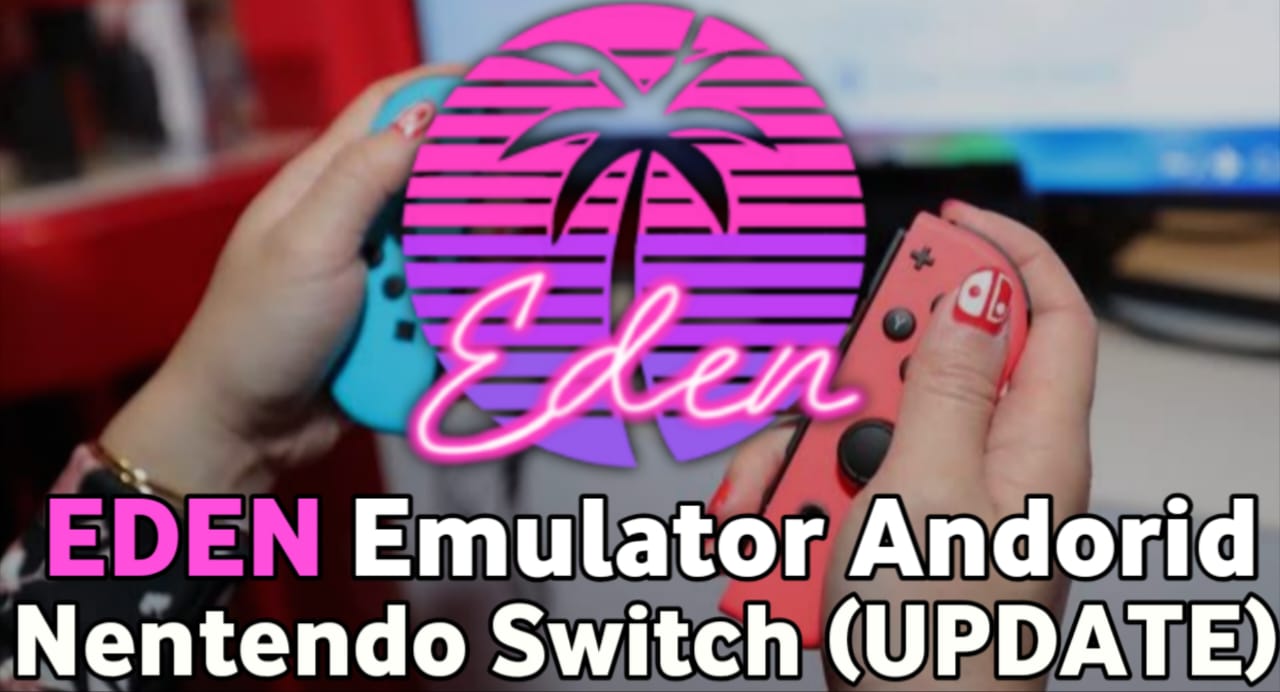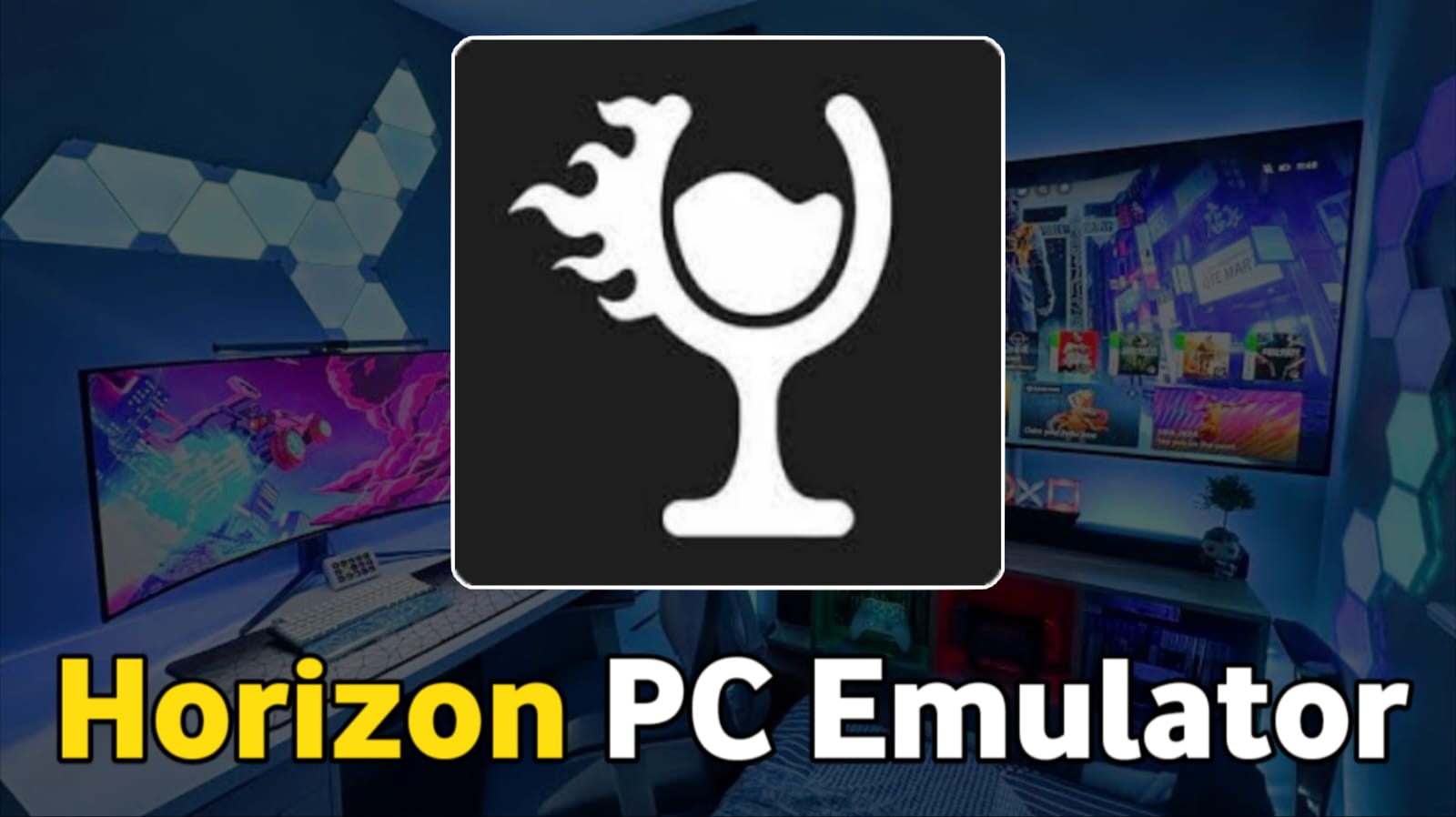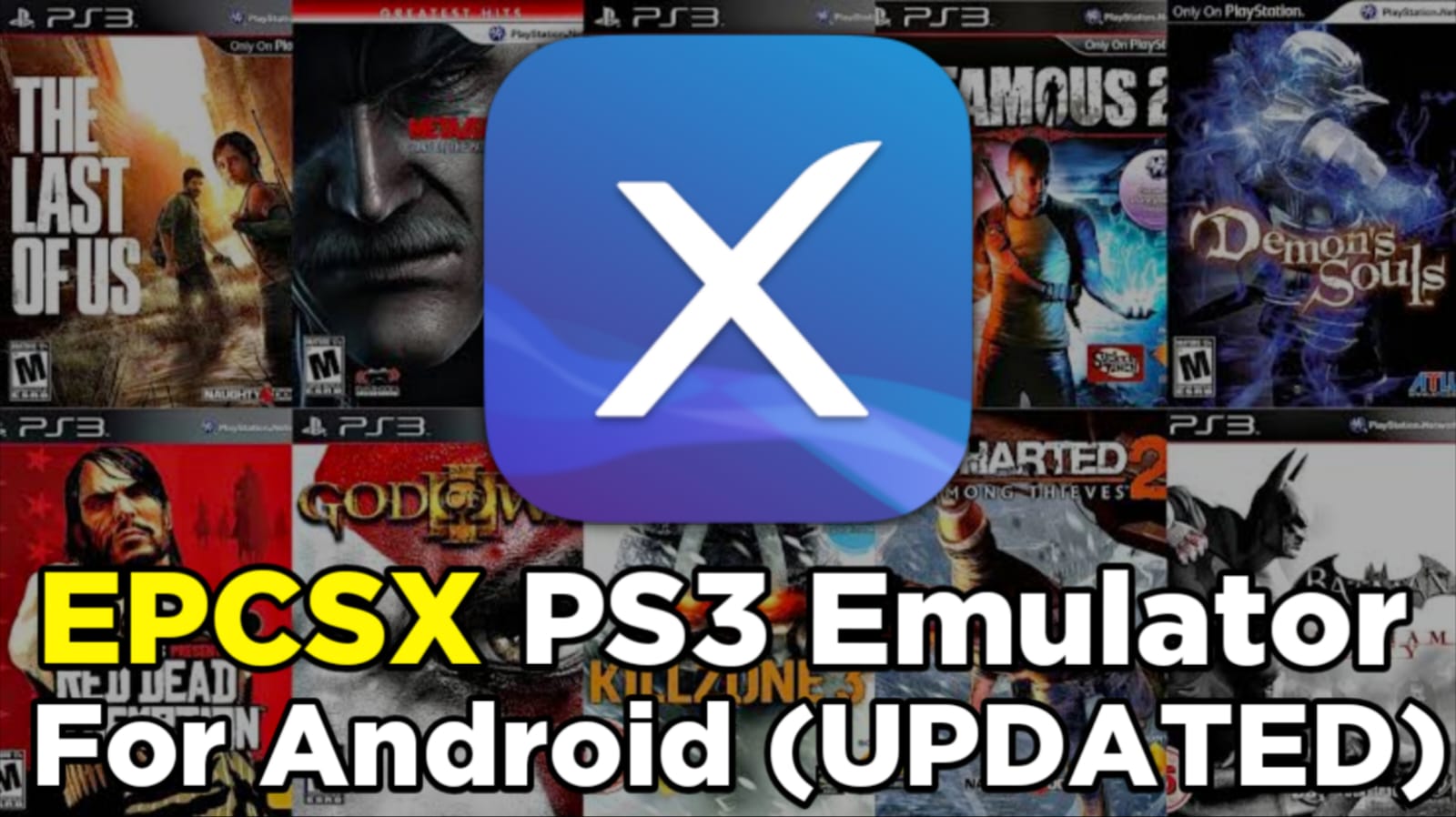Winlator Emulator brings the power of Windows gaming directly to your Android device. This innovative emulator lets you run your favorite PC games on smartphones and tablets, transforming them into portable gaming powerhouses.
The ability to play PC games on Android devices represents a significant shift in mobile gaming. You’re no longer limited to mobile-specific titles – your entire Windows game library becomes accessible anywhere, anytime.
In this guide, you’ll discover:
- How to set up Winlator Emulator on your Android device
- Essential features that make PC gaming possible on mobile
- Step-by-step instructions for installing and running Windows games
- Real-world performance insights and compatibility details
- Tips for optimizing your mobile gaming experience
Get ready to unlock a new dimension of portable gaming with Winlator Emulator.
Understanding Winlator Emulator
Winlator is a game-changing Windows emulator for Android devices, created to connect the world of PC and mobile gaming. This powerful tool establishes a virtual Windows environment on your Android device, allowing you to run both x86 (32-bit) and x64 (64-bit) Windows applications.
How Winlator Works
The emulator’s design mimics essential components of the Windows system:
- CPU Emulation: Converts x86/x64 instructions into ARM-compatible code
- DirectX Support: Manages graphics processing for gaming applications
- Windows API Layer: Supplies necessary system calls and functions
- Memory Management: Allocates resources for optimal performance
Compatibility with Windows Applications
Winlator’s compatibility extends to various Windows applications, including:
- Legacy 32-bit programs from older Windows versions
- Modern 64-bit applications designed for current Windows systems
- Direct3D graphics applications and games
- Standard Windows software libraries and dependencies
The emulator’s robust design enables it to handle complex Windows applications while ensuring stability on Android devices. Its support for both architectures lets you run classic games and newer releases without needing to switch between different emulation environments.
Key Features of Winlator Emulator
Winlator stands out with its powerful Windows environment emulation capabilities designed specifically for gaming enthusiasts. The emulator delivers smooth performance optimization through its advanced architecture handling, making it possible to run resource-intensive PC games on Android devices.
Here are the standout features that make Winlator a game-changer:
- DirectX Support: Built-in compatibility with DirectX graphics API enables seamless rendering of 3D games
- Custom Control Mapping: Create personalized touch controls for any Windows game
- Resolution Scaling: Adjust display settings to match your device’s capabilities
- Multi-Platform Integration: Connect with gaming platforms like GOG Galaxy, Steam, and Epic Games
- File System Access: Direct access to Windows file structure for easy game installation and mod support
The emulator’s versatility shines through its support for various Windows applications beyond gaming. You can run productivity tools, creative software, and entertainment applications, transforming your Android device into a portable Windows workstation.
Winlator’s integration with GOG Galaxy opens up access to thousands of classic and modern PC titles. The platform’s DRM-free nature ensures straightforward game installation and launching processes, eliminating common compatibility issues found in other emulators.
How to Set Up and Use Winlator Emulator on Your Android Device
Setting up Winlator on your Android device requires careful attention to detail. Here’s your step-by-step installation guide:
1. Download and Installation
- Visit the official Winlator website
- Download the latest APK file
- Enable “Install from Unknown Sources” in your Android settings
- Install the downloaded APK
2. Essential Components Setup
- Launch Winlator
- Install required drivers when prompted
- Download Windows system components
- Set up DirectX runtime libraries
- Configure graphics drivers
3. Game Installation Process
- Create a new virtual drive in Winlator
- Mount your game installation files
- Run the game setup executable
- Follow standard Windows installation prompts
- Set game-specific compatibility options if needed
Performance Optimization Tips:
- Allocate appropriate RAM in Winlator settings
- Enable hardware acceleration
- Adjust resolution settings to match your device
- Use external controllers for better gaming experience
Popular Games Testing Results:
- Fallout 3: Runs at 30fps on high-end devices
- Elder Scrolls Oblivion: Playable with medium settings
- Undertale: Perfect performance across most devices
Required Specifications:
- Android 8.0 or higher
- Minimum 4GB RAM
- 64-bit processor
- At least 5GB free storage
- Vulkan-compatible GPU
The setup process takes approximately 15-20 minutes, depending on your device’s specifications and internet connection speed. Each game installation requires additional configuration time based on its complexity and size.
Benefits and Limitations of Using Winlator Emulator for Gaming on-the-go
Winlator Emulator transforms your Android device into a portable gaming powerhouse, letting you carry your favorite PC games in your pocket. You can dive into gaming sessions during commutes, lunch breaks, or anywhere life takes you – no laptop required.
The extensive compatibility with Windows games opens up remarkable possibilities:
1. Classic Gaming Library Access
This allows you to:
- Run nostalgic titles from the early 2000s.
- Play games that aren’t available on mobile platforms.
- Access your existing PC game collection on Android.
2. Modern Gaming Support
This allows you to:
- Install current Windows games through platforms like GOG.
- Experience PC-exclusive titles on your mobile device.
- Utilize touch controls or connect external controllers.
Your device’s specifications play a crucial role in performance:
- RAM Requirements: 6GB minimum for smooth operation.
- Storage Space: Games require significant storage capacity.
- Processing Power: High-end devices deliver better frame rates.
However, there are some performance limitations you should be aware of:
- Resource-intensive games might experience:
- Reduced frame rates on mid-range devices.
- Longer loading times compared to PC.
- Battery drain during extended gaming sessions.
The emulator’s performance varies based on your Android device’s capabilities. Games like Undertale run smoothly on most devices, while graphically demanding titles like Fallout 3 require more powerful hardware for optimal playability.
The Future of Mobile Gaming Emulators: Is Winlator the Way Forward?
Winlator represents a significant leap in mobile gaming technology, bridging the gap between PC and Android gaming experiences. Its ability to run Windows games directly on Android devices opens new possibilities for gamers who want their favorite titles available anywhere.
The success of Winlator signals a shift in how we think about gaming platforms. As mobile devices become more powerful, emulators like Winlator will likely become standard tools for gamers seeking flexibility in their gaming choices.
Ready to transform your Android device into a portable gaming powerhouse? Give Winlator a try – you might discover a new way to enjoy your cherished PC games while embracing the freedom of mobile gaming.
Remember: The future of gaming isn’t about being tied to a single platform – it’s about having the freedom to play your games, your way, wherever you go.
FAQs (Frequently Asked Questions)
What is Winlator Emulator and its purpose?
Winlator Emulator allows users to play PC games and run Windows applications directly on Android devices.
Which Windows applications and games are compatible with Winlator Emulator on Android?
Winlator supports both 32-bit and 64-bit Windows applications, including popular PC games like Fallout 3, Elder Scrolls Oblivion, and Undertale.
How to install and set up Winlator Emulator on Android?
Download the installer, follow installation guide, install necessary drivers/software components, then launch the emulator to play supported PC games.
Key features of Winilator Emulator for gaming on Android?
Efficient Windows environment emulation, GOG Galaxy game installation support, compatibility with a broad library of games, enabling portable PC gaming on mobile devices.
Benefits and limitations of using Winilator Emulator for gaming on-the-go?
Benefits include portability, access to classic/modern Windows games, seamless Windows environment emulation. Limitations may involve performance constraints based on Android device hardware.
Is Winilator Emulator promising for the future of mobile gaming emulators?
Winilator is a significant advancement providing enhanced access to Windows games on Android devices, making it a forward-looking option for enjoying PC gaming on-the-go.